General inquiries
New around here? Start with the basics.
F5Craft's company logo maker is the perfect tool for small businesses, freelancers and companies of all sizes and industries who need a professional logo design. Our logo maker will generate hundreds of professional logo designs in minutes tailored just for you. Need a custom logo fast ? Our team will create a stunning, original design for you in just three days. Your business will stand out from the crowd, wowing competitors and customers alike. Building a solid business foundation means creating a logo that inspires. With our help, your logo can build a credible image and create customer loyalty.
New around here? Start with the basics.
Dive deeper into HostX's servers features.
We take security & privacy seriously.
Learn about plans, payments, and more.
New around here? Start with the basics.
A Virtual Private Server is a server divided into fully separate hosting environments. When you have VPS hosting, one of those environments is completely dedicated to you. That means you don't have to share resources (such as RAM or CPU) with other customers and you're less likely to be impacted by their behavior.
Another great question. A dedicated server is a server that's literally dedicated to you and no one else, which means the world (or in this case, server) is your oyster. Learn more about the benefits of VPS and Dedicated here.
Our KnowledgeBase will walk you through exactly how to upgrade to a VPS. Then you can check out these essential first steps.
And if you really want to go for it, you can read up on more general information about VPS here.
Yup, it can be a little confusing. But a virtual private server (VPS) is a form of web hosting, while a virtual private network (VPN) is a technology that allows you to remain completely anonymous when using the web. Read up more on VPS vs. VPN here.
In short, a virtual private server is ideal for users looking for more control over their hosting environment. Maybe your site traffic has grown, or maybe you have multiple websites and need more resources to run them all effectively. A VPS gives you more flexibility and control to bump up things like RAM and disk space without paying for more than you need.
For more information on shared vs. VPS hosting check out our blog.
If you’re switching from Shared, Reseller, or Dedicated hosting to a virtual private server, the process is pretty simple. You’ll just have to transfer your files, change the DNS, and cancel your old plan. For more details into this process, check out this article on switching to VPS.
Dive deeper into HostX's servers features.
A Virtual Private Server is a server divided into fully separate hosting environments. When you have VPS hosting, one of those environments is completely dedicated to you. That means you don't have to share resources (such as RAM or CPU) with other customers and you're less likely to be impacted by their behavior.
Another great question. A dedicated server is a server that's literally dedicated to you and no one else, which means the world (or in this case, server) is your oyster. Learn more about the benefits of VPS and Dedicated here.
Our KnowledgeBase will walk you through exactly how to upgrade to a VPS. Then you can check out these essential first steps.
And if you really want to go for it, you can read up on more general information about VPS here.
Yup, it can be a little confusing. But a virtual private server (VPS) is a form of web hosting, while a virtual private network (VPN) is a technology that allows you to remain completely anonymous when using the web. Read up more on VPS vs. VPN here.
In short, a virtual private server is ideal for users looking for more control over their hosting environment. Maybe your site traffic has grown, or maybe you have multiple websites and need more resources to run them all effectively. A VPS gives you more flexibility and control to bump up things like RAM and disk space without paying for more than you need.
For more information on shared vs. VPS hosting check out our blog.
If you’re switching from Shared, Reseller, or Dedicated hosting to a virtual private server, the process is pretty simple. You’ll just have to transfer your files, change the DNS, and cancel your old plan. For more details into this process, check out this article on switching to VPS.
We take security & privacy seriously.
A Virtual Private Server is a server divided into fully separate hosting environments. When you have VPS hosting, one of those environments is completely dedicated to you. That means you don't have to share resources (such as RAM or CPU) with other customers and you're less likely to be impacted by their behavior.
Another great question. A dedicated server is a server that's literally dedicated to you and no one else, which means the world (or in this case, server) is your oyster. Learn more about the benefits of VPS and Dedicated here.
Our KnowledgeBase will walk you through exactly how to upgrade to a VPS. Then you can check out these essential first steps.
And if you really want to go for it, you can read up on more general information about VPS here.
Another great question. A dedicated server is a server that's literally dedicated to you and no one else, which means the world (or in this case, server) is your oyster. Learn more about the benefits of VPS and Dedicated here.
Our KnowledgeBase will walk you through exactly how to upgrade to a VPS. Then you can check out these essential first steps.
And if you really want to go for it, you can read up on more general information about VPS here.
Learn about plans, payments, and more.
A Virtual Private Server is a server divided into fully separate hosting environments. When you have VPS hosting, one of those environments is completely dedicated to you. That means you don't have to share resources (such as RAM or CPU) with other customers and you're less likely to be impacted by their behavior.
Another great question. A dedicated server is a server that's literally dedicated to you and no one else, which means the world (or in this case, server) is your oyster. Learn more about the benefits of VPS and Dedicated here.
Our KnowledgeBase will walk you through exactly how to upgrade to a VPS. Then you can check out these essential first steps.
And if you really want to go for it, you can read up on more general information about VPS here.
Yup, it can be a little confusing. But a virtual private server (VPS) is a form of web hosting, while a virtual private network (VPN) is a technology that allows you to remain completely anonymous when using the web. Read up more on VPS vs. VPN here.
In short, a virtual private server is ideal for users looking for more control over their hosting environment. Maybe your site traffic has grown, or maybe you have multiple websites and need more resources to run them all effectively. A VPS gives you more flexibility and control to bump up things like RAM and disk space without paying for more than you need.
For more information on shared vs. VPS hosting check out our blog.
If you’re switching from Shared, Reseller, or Dedicated hosting to a virtual private server, the process is pretty simple. You’ll just have to transfer your files, change the DNS, and cancel your old plan. For more details into this process, check out this article on switching to VPS.
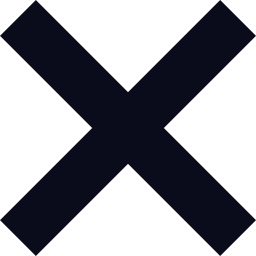
Copyright © 2021, HostX Operating Company, LLC. All Rights Reserved. The HostX word mark is a registered trademark of HostX Operating Company,
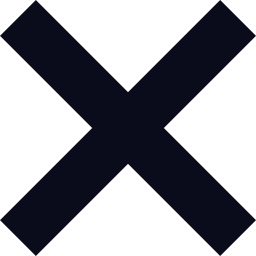
Copyright © 2025 , F5CRAFT. All Rights Reserved. The F5Craft word mark is a registered trademark of F5Craft - Web Development Company,
